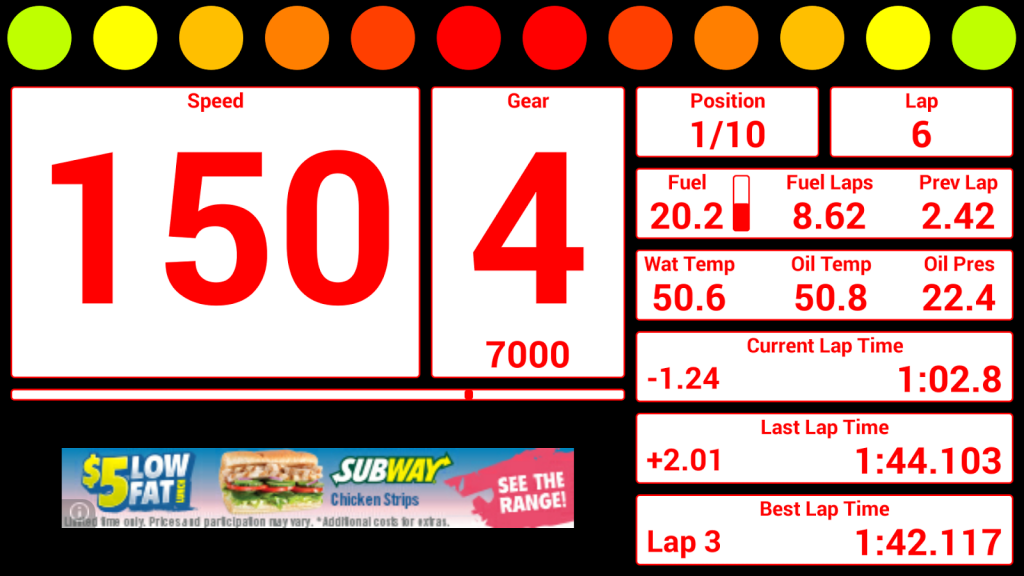Fast Dash for iRacing 1.5
Free Version
Publisher Description
Fast Dash for iRacing is a FREE dashboard application for use with iRacing.
It enables your phone or tablet to display Speed, Gear, RPM, Position, Lap, Fuel, Fuel Laps Remaining, Fuel Last Lap, Water Temp, Oil Temp, Oil Pressure, Current Lap Time, Last Lap Time, Best Lap Time and Track Position.
The application also features a Shift Light. Users can set the shift light colour and enter a shift light offset value if required.
The RPM meter LEDs can be set to round or square, and the animation mode to Left to right or Side to centre.
Fast Dash for iRacing supports lots of colour options allowing you to customise the look and style of the dashboard.
To get the iRacing telemetry data from your pc to your phone or tablet requires the use of the Fast Dash iRacing Server application. This is a Windows application and can be downloaded from www.swatterco.com.
Fast Dash for iRacing supports UDP, TCP and USB connections. When connecting using UDP there is nothing to setup, just start Fast Dash iRacing Server, iRacing and your phone or tablet will automatically connect.
For more information visit www.swatterco.com.
About Fast Dash for iRacing
Fast Dash for iRacing is a free app for Android published in the System Maintenance list of apps, part of System Utilities.
The company that develops Fast Dash for iRacing is SwatterCo. The latest version released by its developer is 1.5. This app was rated by 1 users of our site and has an average rating of 4.0.
To install Fast Dash for iRacing on your Android device, just click the green Continue To App button above to start the installation process. The app is listed on our website since 2014-11-29 and was downloaded 88 times. We have already checked if the download link is safe, however for your own protection we recommend that you scan the downloaded app with your antivirus. Your antivirus may detect the Fast Dash for iRacing as malware as malware if the download link to com.swatterco.fastdashiracing is broken.
How to install Fast Dash for iRacing on your Android device:
- Click on the Continue To App button on our website. This will redirect you to Google Play.
- Once the Fast Dash for iRacing is shown in the Google Play listing of your Android device, you can start its download and installation. Tap on the Install button located below the search bar and to the right of the app icon.
- A pop-up window with the permissions required by Fast Dash for iRacing will be shown. Click on Accept to continue the process.
- Fast Dash for iRacing will be downloaded onto your device, displaying a progress. Once the download completes, the installation will start and you'll get a notification after the installation is finished.